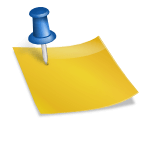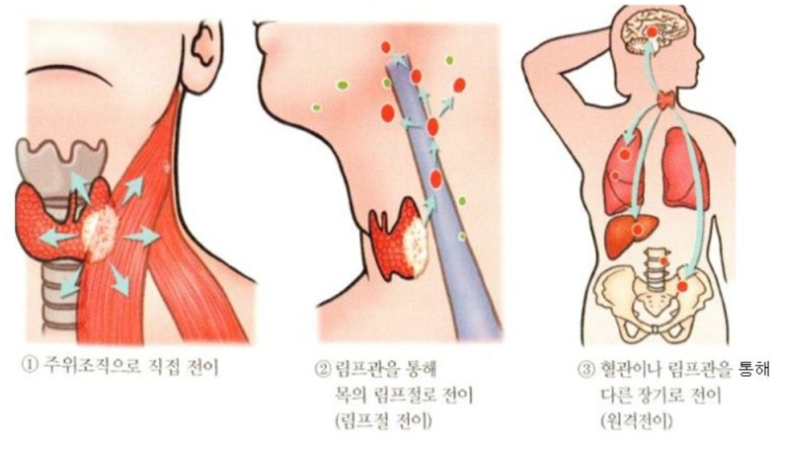If you use MacBooks, you can often see a lot of stickers on your appearance. I don’t really like that kind of thing. What I see is that the screen is mostly die, so I don’t want to stand out from the outside. Therefore, I like to create an environment for development and on the foundation that can be seen on the screen. I will decorate “Prompt” with that. If you use MacBooks, you can often see a lot of stickers on your appearance. I don’t really like that kind of thing. What I see is that the screen is mostly die, so I don’t want to stand out from the outside. Therefore, I like to create an environment for development and on the foundation that can be seen on the screen. I will decorate “Prompt” with that.
My beautiful Prompt, this time and location will unfold. My beautiful Prompt, this time and location will unfold.
If you learn simple grammar, know where you can change it, and know the command, you can change it.. You can create a beautiful development environment if you read it with patience for 4 minutes. If you learn simple grammar, know where you can change it, and know the command, you can change it.. You can create a beautiful development environment if you read it with patience for 4 minutes.
#기호뜻1%n $USERNAME2%m First ‘.3% to current directory 4% characters ‘%’5%*hh:mm:ss #기뜻뜻1%n $USERNAME2%m First ‘.3% to current directory 4% characters ‘%’5%*hh:mm:ss
First, check to see if there is a .zshrc file in ~ (Home directory). You can put “PROMPT=’%n %m'” in the last part. In other words, to represent “20:14:47:~/Desktop%”, enter PROMPT=”%*:%~%%” in .zshrc. First, check to see if there is a .zshrc file in ~ (Home directory). You can put “PROMPT=’%n %m'” in the last part. In other words, to represent “20:14:47:~/Desktop%”, enter PROMPT=”%*:%~%%” in .zshrc.
.zshrc file .zshrc file
By the way, if you look up, you can see “%*” and “%~” wrapped in “%F{color}”%f”. This is to add color. Once you have set the color to include, enter the command ‘source ~/.zshrc’. It’s done. By the way, if you look up, you can see “%*” and “%~” wrapped in “%F{color}”%f”. This is to add color. Once you have set the color to include, enter the command ‘source ~/.zshrc’. It’s done.
Prompt Prompt
#프롬프트 #프롬프트 #맥북 #프리퍼런스 #프롬프트 #맥북 #프리퍼런스